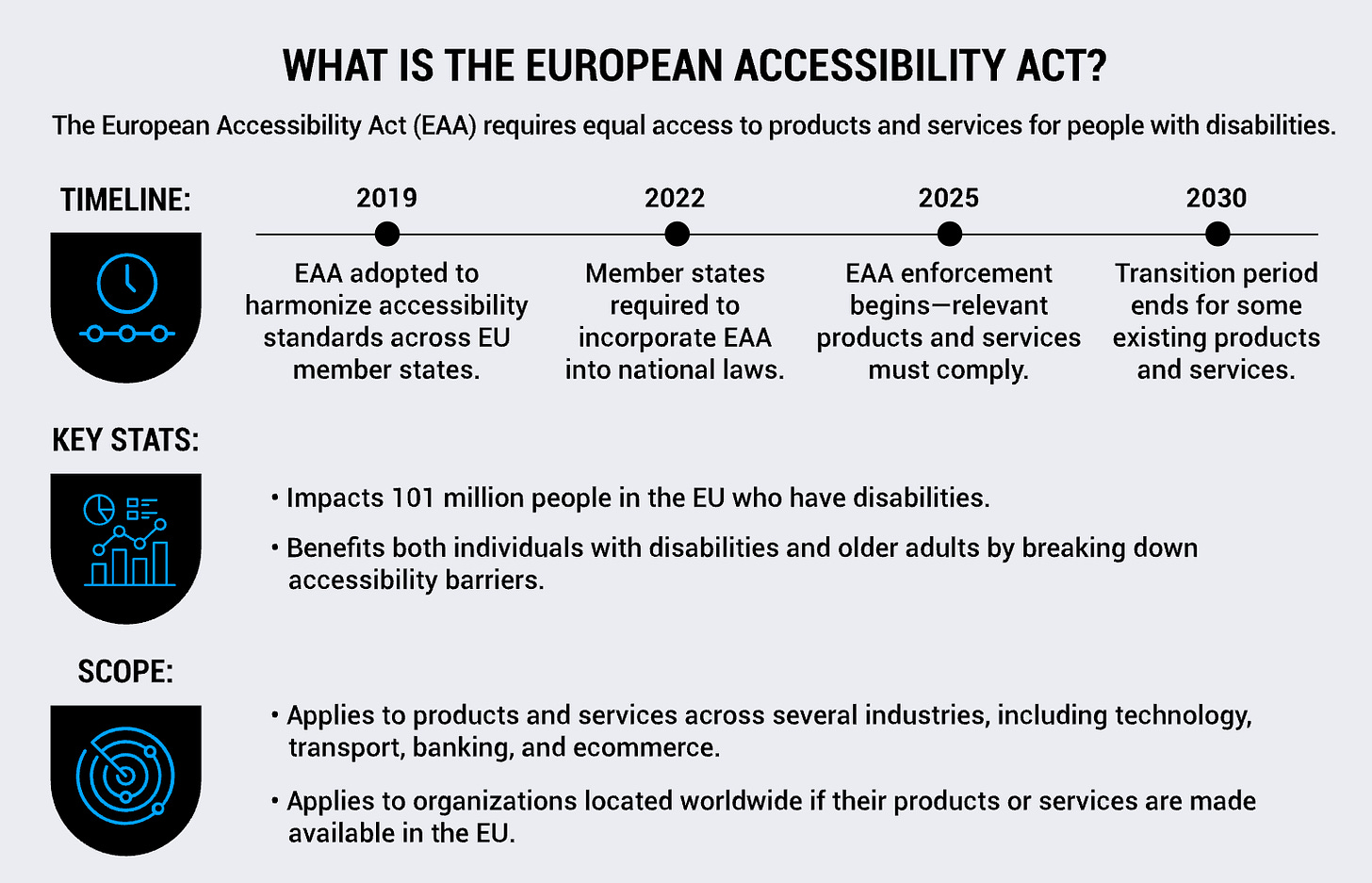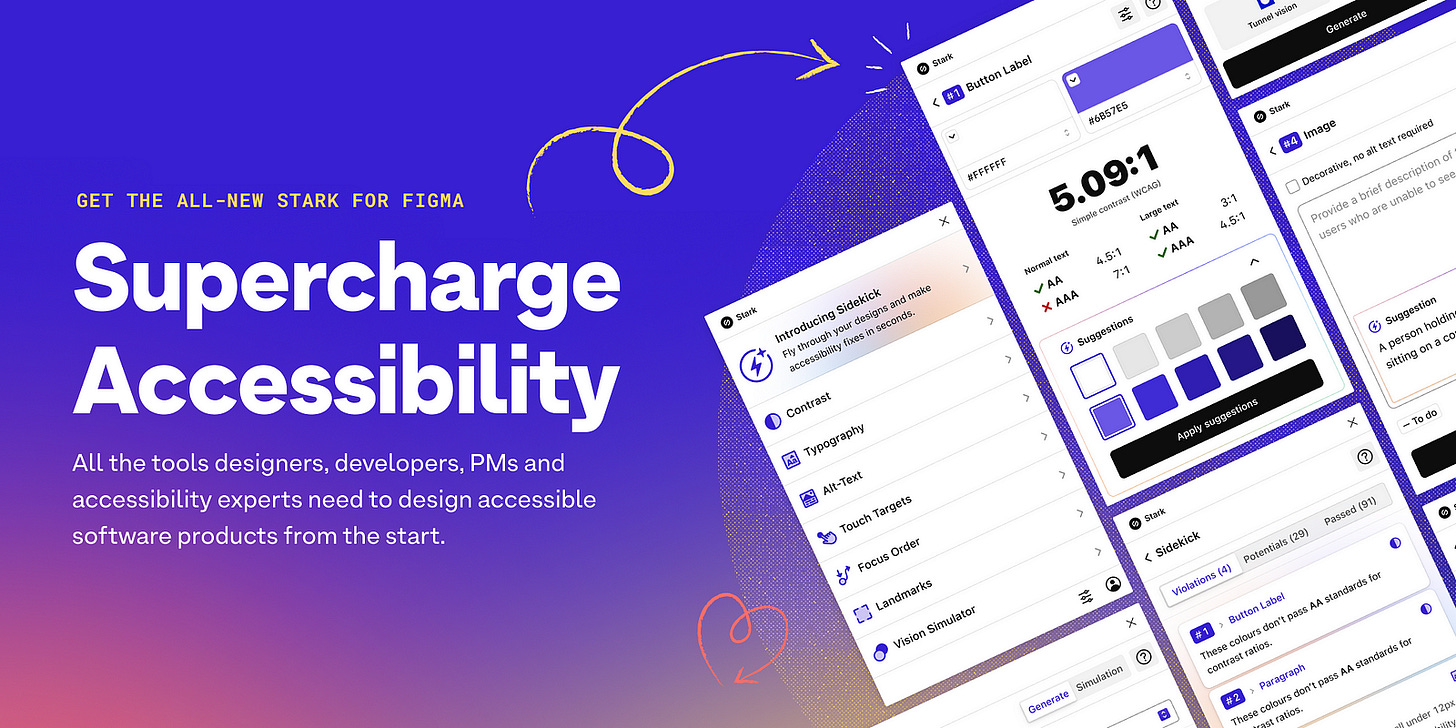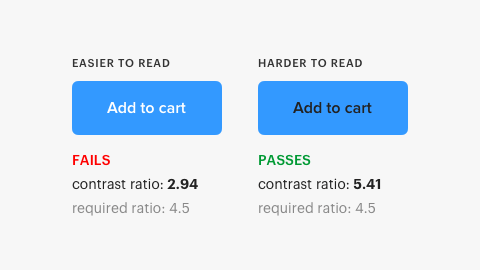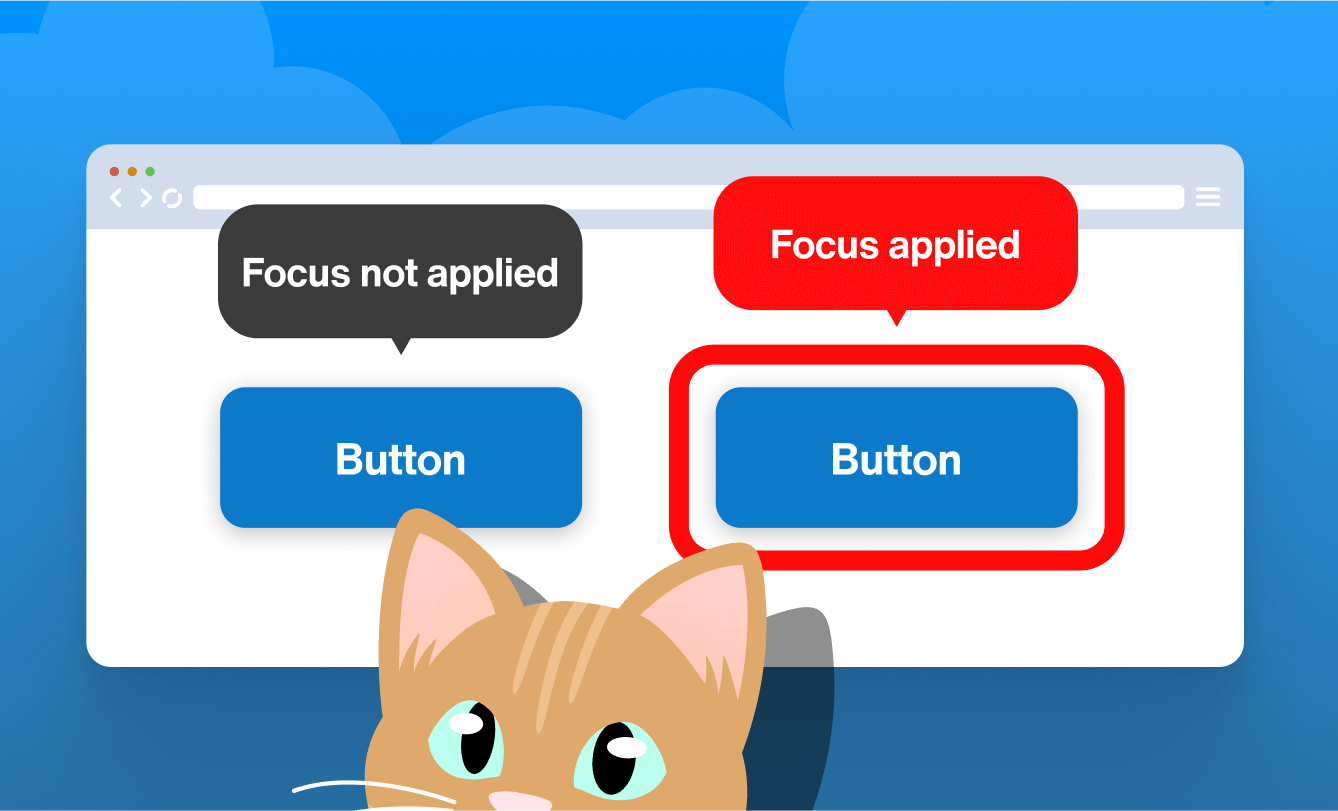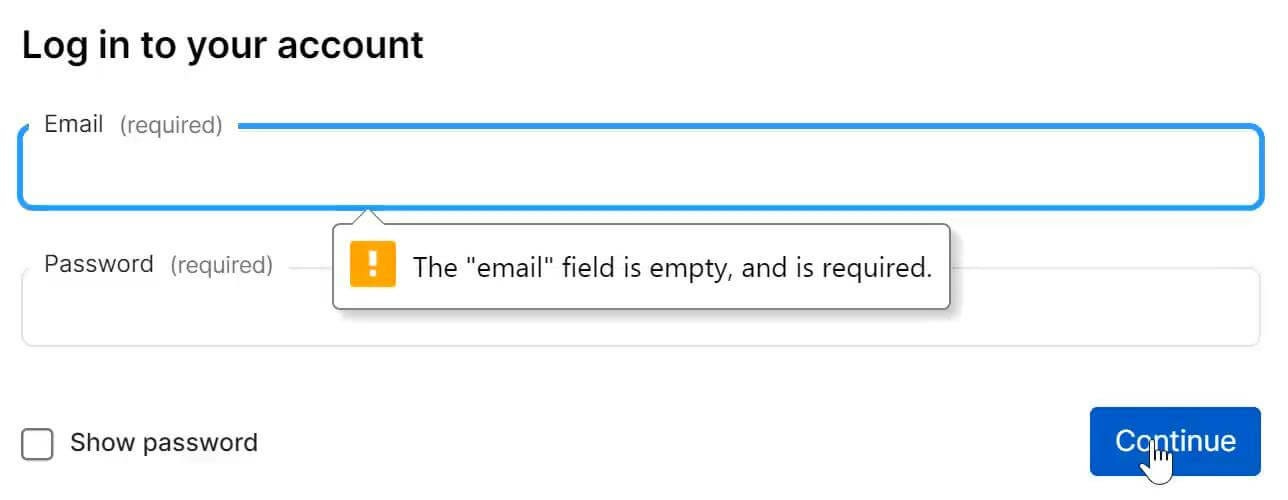How i made accessibility my secret design weapon (and why you should too)
From confusion to clarity: my journey mastering digital accessibility and why it matters for every product designer.
“Designing for everyone isn’t a nice-to-have anymore. It’s the law.”
That sentence hit me like a train when I first heard about the European Accessibility Act (EAA). I had been designing slick, fast, conversion-optimized interfaces for years. But when it came to accessibility? Let’s just say… it wasn’t on my Figma checklist.
Turns out, I wasn’t alone. Many designers I spoke with had the same problem: we wanted to care, but didn’t know how or where to start.
This post is your crash course in designing accessible products — especially for those of us still Googling “WCAG vs. EAA” at 11 pm🫠
Why EAA and WCAG matter for PD (aha, YOU!)
The European Accessibility Act (EAA) is rolling out across the EU. Starting June 28, 2025, digital products and services — from e-commerce sites to chatbots — must be accessible to everyone, including people with disabilities.
If your SaaS platform, website, or app is used in Europe — and especially if it’s B2C — this affects you directly.
The core of the EAA references WCAG (Web Content Accessibility Guidelines), specifically version 2.1 Level AA. This is now your new gold standard.
Common myths I had (and maybe you do too)
“Accessibility is only for devs” → Nope. Designers play a huge role.
“We’ll fix it later” → EAA is not retroactive. You must design accessibly from the start.
“Blind users don’t use our product” → Maybe not yet. But inaccessible design is exactly why.
But wait, how to start?
Read the basics: Start with WCAG Quick Reference — it’s filterable and designer-friendly.
Use contrast tools: Stark, Color Contrast Checker, or Figma’s built-in checker.
Design for keyboard navigation: Can users tab through your form in the right order? Is focus visible?
Write meaningful labels: Buttons like “Click here” are no-go. Use aria-label or visible text that clearly explains what will happen.
Add image alt text: If it conveys meaning, describe it; if decorative, use alt=””.
Talk to devs early: Accessibility isn’t just visual — it’s about how the DOM is structured.
Test like a user: Navigate with only a keyboard; try free screen readers like NVDA (Windows) or VoiceOver (Mac).
What I personally use:
Stark: The suite of integrated accessibility tools for your product design and development team
The suite of integrated accessibility tools for your product design and development team * Making the world's products…www.getstark.co
Stark — For contrast, alt text, simulations
Silktide - The complete solution for better websites
Silktide is the powerful web governance platform that helps large organizations improve accessibility, content quality…silktide.com
WAVE Web Accessibility Evaluation Tools
WAVE ® is a suite of evaluation tools that helps authors make their web content more accessible to individuals with…wave.webaim.org
These two for in-browser accessibility testing
VoiceOver (Mac) or Silktide again
Bonus: Bookmark Inclusive Components — a brilliant resource for real-world accessible patterns.
WCAG quick wins:
These are the guidelines you’ll run into 80% of the time:
1.4.3 Contrast (Minimum): Text needs 4.5:1 contrast ratio on background. Use Stark or Chrome DevTools.
1.1.1 Non-Text Content: All images must have alt attributes — describe or mark as decorative.
2.1.1 Keyboard Accessibility: All interactive elements must be usable with a keyboard.
2.4.7 Focus Visible: Don’t remove outlines; add clear focus states.
3.3.1 Error Identification: Show clear error messages for form validation.
Add these as checklist items in Figma components to catch accessibility early.
I used to think accessibility was a burden.
Now, it’s my design superpower.
Not only does it keep you legally compliant (hello, EAA), but it also:
Future-proofs your design system
Shows users you care
Improves overall usability
Start small, stay curious, and bring your team along — one accessible button at a time.
Let’s make the web more accessible together!
Happy designing 🌊