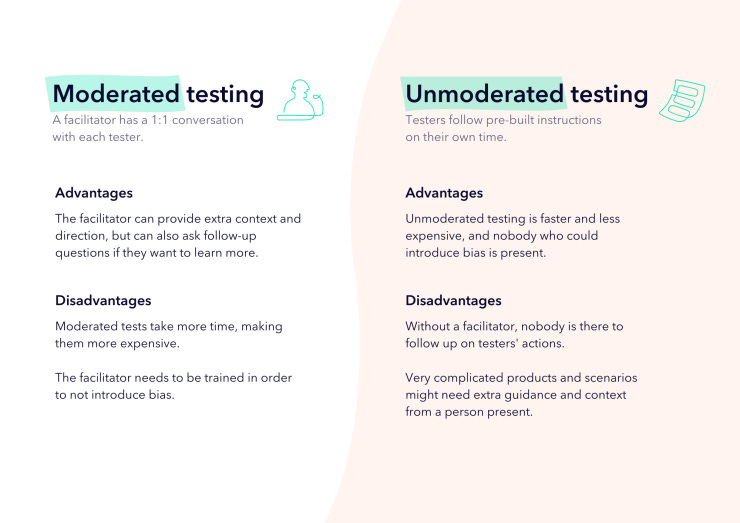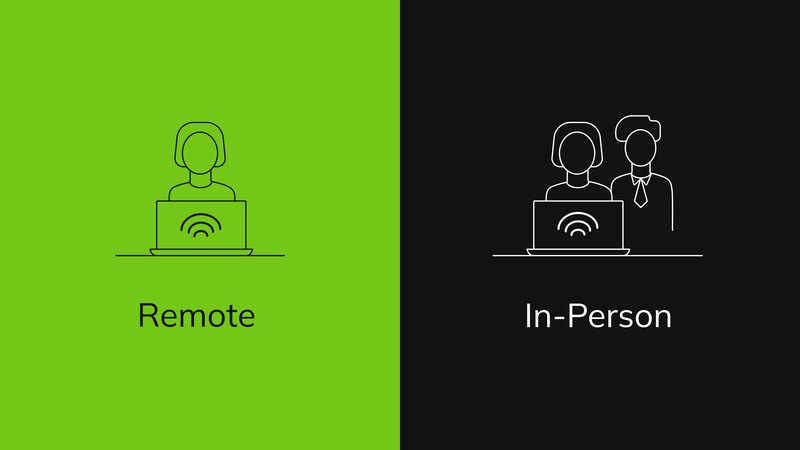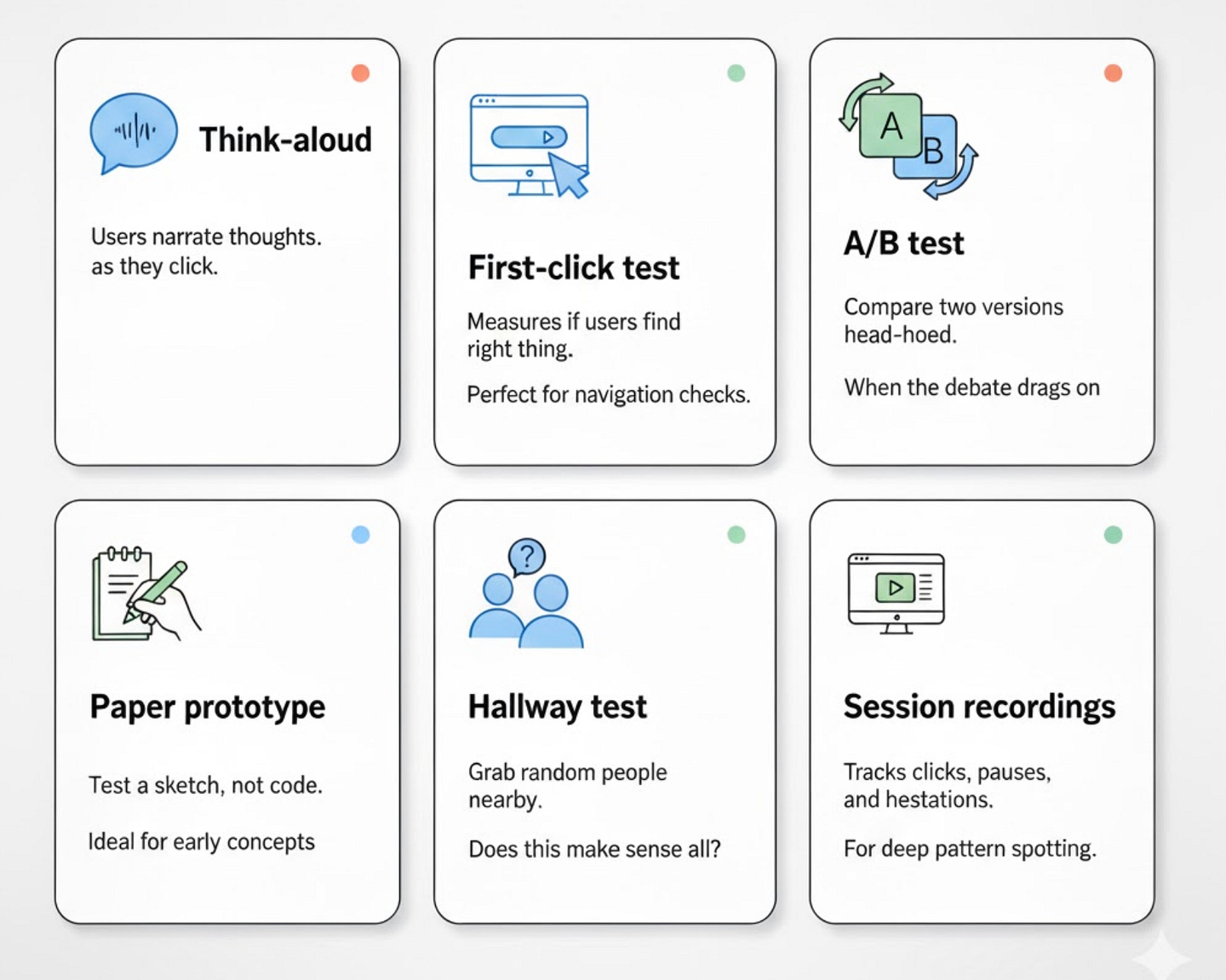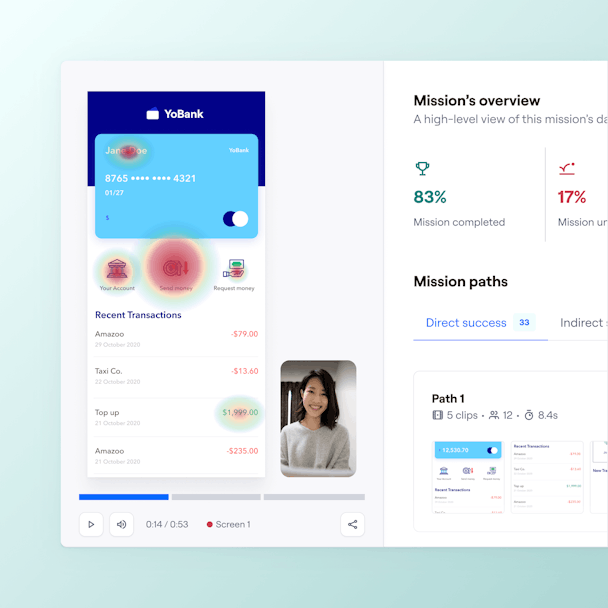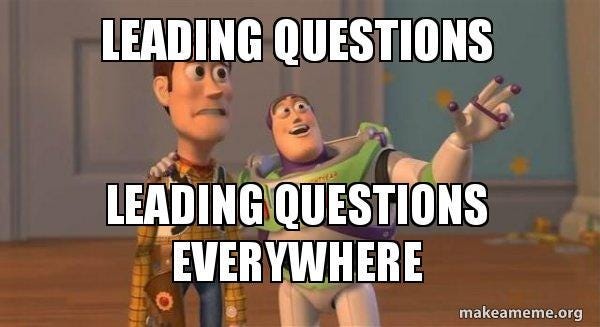How to do usability testing?
Real ways to make your product less painful to use
TL;DR: If users are getting lost in your product, you don’t need another brainstorm. You need a usability test. Here’s how to run one that actually works — without expensive labs, 20 users, or a PhD in UX research.
Why usability testing still matters, especially in the age of AI…
We’ve all been there: you open an app, click three times, and end up stuck wondering who approved this flow.
That’s where usability testing saves the day — it tells you why people get lost, not just that they do.
Enjoy the read — and maybe subscribe as a tiny thank-you?
It’s the quiet superpower behind every great product.
Not the fanciest design, but the one that just feels right.
And yes, it’s still the simplest way to stop making stuff that frustrates your users.
What does it really mean?
Forget the buzzwords. Usability testing is just this:
You give your product to real people, watch what they do, and see where they struggle.
That’s it.
No research deck, no corporate theater. Just honest observation.
And why should you care?
Because even the prettiest UI dies the momentusers can’t find the damn “Next” button.
The main types (and how to pick one fast)
moderated vs unmoderated
Moderated: You guide the user live, ask questions, and dig into why they did something. Great for complex flows or when empathy matters.
Unmoderated: You send a link, they record themselves, you get results later.
Fast, scalable, great when you just need patterns.
Rule of thumb: If you’re after why, go moderated. If you need what, go unmoderated.
remote vs in-person
Remote: Cheaper, faster, global. Tools like Maze, Lookback, or UXtweak do the heavy lifting.
In-person: Priceless for reading emotions — raised eyebrows, eye rolls, or the quiet sigh that means “this button makes no sense.”
If your users are everywhere, go remote.
If you’re testing something high-stakes (onboarding, payments, health), go in-person.
Go-to usability testing techniques
How many users are enough?
Only 5...
Jakob Nielsen proved decades ago that 5–8 users reveal 80% of usability issues.
Testing with 20 just burns time and budget — fix what you find, then test again.
Tools that make life easier
You don’t need a lab. You need the right setup.
UserTesting — still the gold standard for rich video feedback.
Maze — clean reports, great for product teams that move fast.
Hotjar — heatmaps + session replays = instant insights.
UXtweak — affordable all-rounder, good for small teams.
Pick one and get started. The tool doesn’t matter as much as doing the test.
Common mistakes that ruin tests
Let’s be honest — most usability tests fail because of us, not the users.
Asking leading questions (“Was this button helpful?”)
Overloading users with 12 tasks when 3 would do
Ignoring emotional feedback because “it’s not measurable”
Testing too late — right before launch (it’s too late by then)
The goal isn’t perfect data. It’s a useful direction.
When to test?
Early and often.
Test the napkin sketch.
Test the prototype.
Test the live product.
Every test saves you from one more redesign later.
Run small tests, keep it honest, and remember:
every confused user is free feedback you didn’t have to pay for.
Happy designing and testing:)